A PayPal account can be funded with an electronic debit from a bank account or by a credit card. The recipient of a PayPal transfer can either request a cheque from PayPal, establish their own PayPal deposit account or request a transfer to their bank account.
PayPal performs payment processing for online vendors, auction sites, and other commercial users, for which it charges a fee. It may also charge a fee for receiving money, proportional to the amount received. The fees depend on the currency used, the payment option used, the country of the sender, the country of the recipient, the amount sent and the recipient's account type. In addition, eBay purchases made by credit card through PayPal may incur extra fees if the buyer and seller use different currencies.
If you want to add paypal donation box in your blog, you can follow this step
1. Login to your paypal account
2. Select Merchant Services
3. In form PayPal Website Payments Standard select Donations
4. Now Set your Donation Identity and Donation Button
5. Click Create Button, after you finished your set up.

6. Now you will get html code, you can take the code to blog gadget


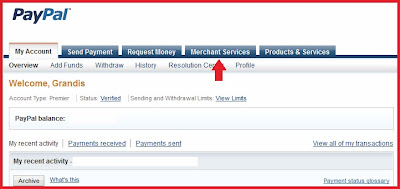
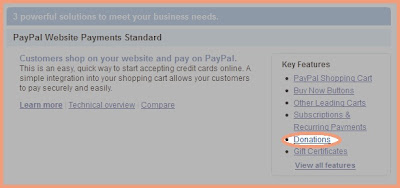
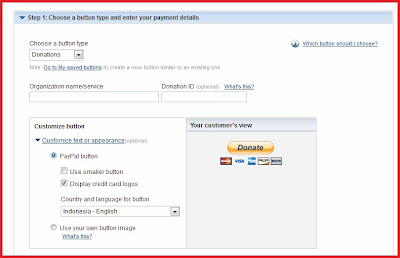
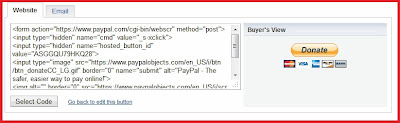
Tidak ada komentar:
Posting Komentar